Audible Converter User Guide
Have problems in using Audible Converter? View this full guide to get familiar with it!
How to Customize Output Settings in Audible Converter
Audible Converter enables users to adjust the parameters of the Audible books before converting them. You are able to complete the settings easily following this guide.
STEP 1. Click the “Menu” icon provided in the upper right corner and enter “Preferences” setting.
STEP 2. In the “Preferences” window, you are available to adjust the “Output Format”, “SampleRate”, and “Bitrate” based on the audio quality to wish to get.
STEP 3. Hit the “Save” icon for applying the changes. Otherwise, you are available to restore the default settings by hitting “Default”.
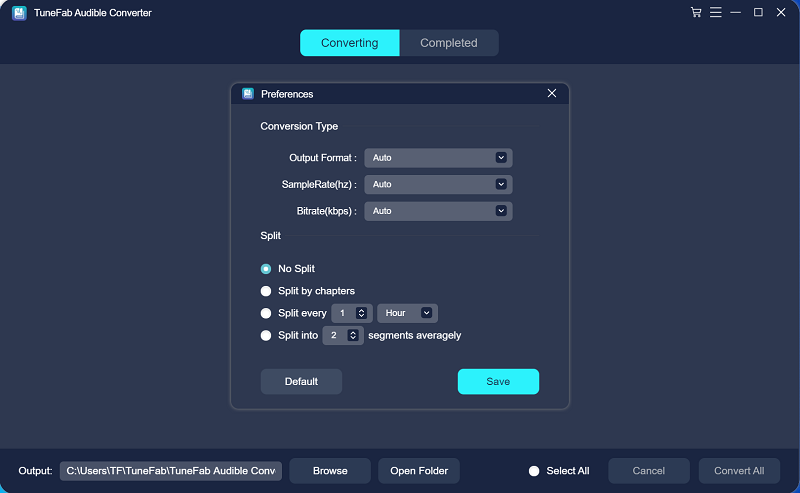
Support
Company
Follow Us
© Website audible-convert.com All Rights Reserved
