Audible Converter User Guide
Have problems in using Audible Converter? View this full guide to get familiar with it!
How to Purchase and Register Audible Converter
Audible Converter sets limitation for users to experience the free trial, which is the fact that only 3 minutes of Audible books can be converted. To unlock such restriction and access the full feature, you are able to purchase the license key for unlocking Audible Converter premium version.
Purchase
To purchase Audible Converter, you just need to navigate to the Online Store for picking your preferred plan: 1-year subscription, single lifetime license, or family lifetime license. During the checkout process, you should make sure you have entered the correct email address for receiving the license code.
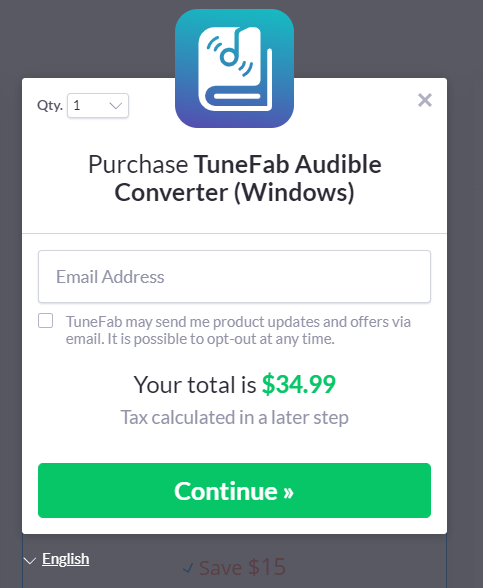
Register
When purchase completes, check your mailbox and get the purchased license code. Now you can launch Audible Converter.
As the registration window pops up (you are also available to reopen it by hitting the “Unactivated” option), enter both your email address (the one used for purchasing the license) and your received license code. Then hit the “Active” icon, and you are successfully updated to the premium version. Now you can use Audible Converter without any limitations!
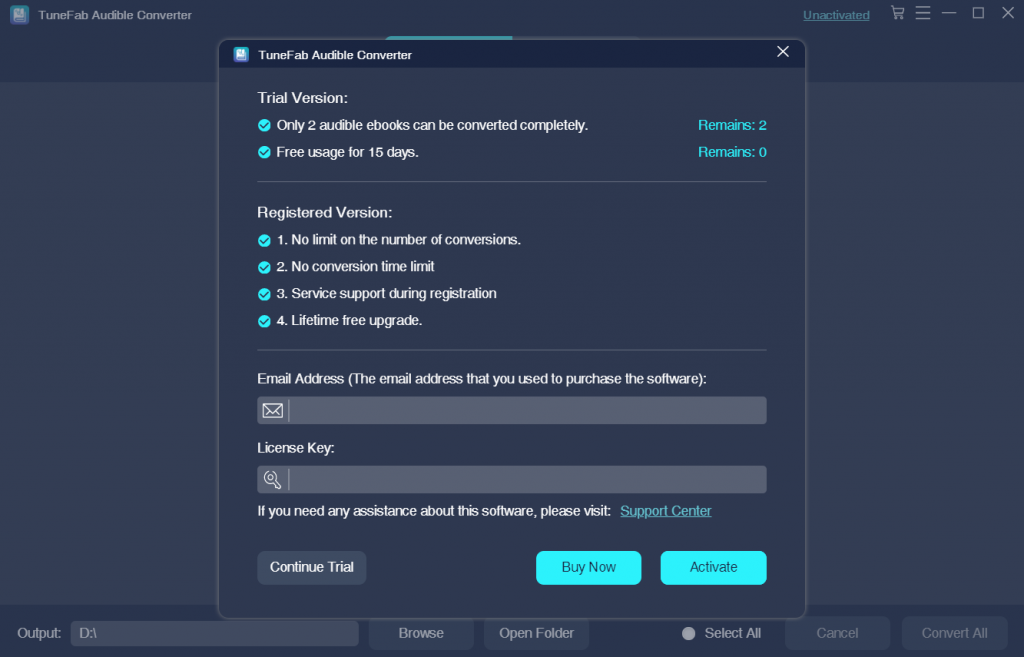
Support
Company
Follow Us
© Website audible-convert.com All Rights Reserved
